System requirements
In order to install and use the Anjuna SGX Runtime, you’ll need a host that supports Intel® Software Guard Extensions (SGX).
If you plan to use the Anjuna SGX Runtime on your own host, make sure to choose a CPU that supports Intel® SGX.
If you plan to rely on a cloud-computing provider, make sure you choose one whose offerings include options with Intel® SGX support.
Intel® processors that support Intel® SGX
The Anjuna SGX Runtime Installer will check if the processor supports Intel® SGX and if Intel® SGX is enabled.
Ice Lake processors are recommended because they have significantly more enclave page cache memory, which improves performance.
Intel® SGX support is also available on the following Intel® processor families:
How to determine if a processor supports Intel® SGX
First, find the name of the CPU in the server’s specifications. For example, “Intel® Xeon® Platinum 8362 Processor”.
Then, search Intel product specifications for the name. On the product page, under the heading “Security & Reliability”, look for “Intel® Software Guard Extensions (Intel® SGX)” and confirm its value begins with “Yes”. For example:
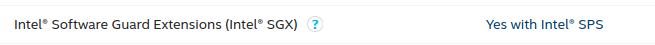
To determine if a processor is Ice Lake, you can check under the heading “Essentials” for the “Code Name”, which should say “Products formerly Ice Lake”.
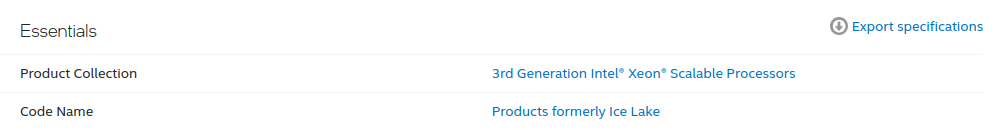
Cloud providers that support Intel® SGX
The following cloud providers have product offerings that support Intel® SGX:
-
Microsoft Azure Confidential Computing on DCv3-series instances. DCsv2-series instances also support Intel® SGX, but with reduced performance compared to DCv3.
-
Vultr on bare-metal instances
-
Alibaba Cloud on ECS bare-metal instances
-
OVH Cloud on INF 1 instances
-
Hetzner on PX-series instances
It is not enough to choose a provider that offers Intel® SGX support. You must make sure that when provisioning cloud-based hosts, you choose options that include Intel® SGX support.
Other requirements
Besides ensuring that your host meets the hardware requirements listed above, you must also ensure that:
-
You are running a supported operating system; supported systems include:
-
Ubuntu 18.04 (Bionic Beaver) Server and Desktop editions
-
Ubuntu 20.04 (Focal Fossa) Server and Desktop editions
-
-
The user performing the install has superuser (root or
sudo) privileges -
The Intel® SGX driver is installed and loaded
-
The Intel® Platform Software (PSW) is installed and running
The Anjuna installer automatically tries to install the Intel® SGX driver and the Intel® Platform Software if they are not already installed.
