Installing the Anjuna Nitro Runtime
Once you have installed the package dependencies required by Nitro, you can install the Anjuna Nitro Runtime on this Nitro EC2 instance.
| If you already installed a different version of the Anjuna Nitro Runtime, you should skip to the next section, Upgrading the Anjuna Nitro Runtime. |
Get the installer
Access the Anjuna Resource Center to get the Anjuna Nitro Runtime — anjuna-nitro-runtime.1.42.0001.tar.gz
You can use the “API” button to copy a wget command
to download Anjuna Nitro Runtime to your AWS instance from the command line,
without the need to access the Anjuna Resource Center UI again.
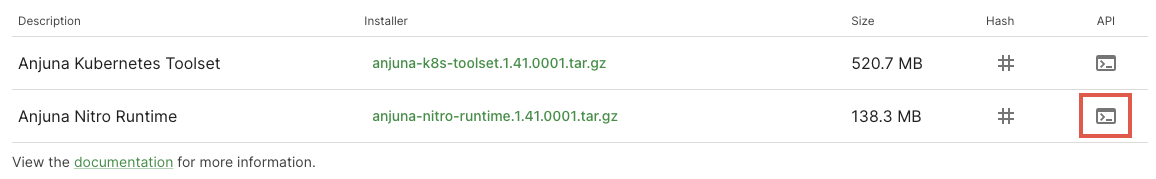
Install the Anjuna Nitro Runtime
For your first installation, extract the tools into /opt/anjuna/nitro
and allow anjuna-nitro-netd-parent to bind on privileged ports:
You must extract the tools into /opt/anjuna/nitro. Using any other directory may cause issues with the runtime.
|
$ sudo mkdir -p /opt/anjuna/nitro
$ sudo tar -xvoz -C /opt/anjuna/nitro -f anjuna-nitro-runtime.1.42.0001.tar.gz
$ sudo setcap cap_net_bind_service=+ep /opt/anjuna/nitro/bin/anjuna-nitro-netd-parent