Getting started with the Anjuna Kubernetes Toolset for AWS EKS
In the previous sections, you learned how to create AWS Nitro Enclaves on AWS Nitro capable EC2 instances. In many production deployment scenarios, the preferred deployment strategy is to leverage Kubernetes.
The Anjuna Kubernetes Toolset for AWS EKS provides a seamless experience for running AWS Nitro Enclaves as part of an AWS EKS cluster (Amazon Elastic Kubernetes Service).
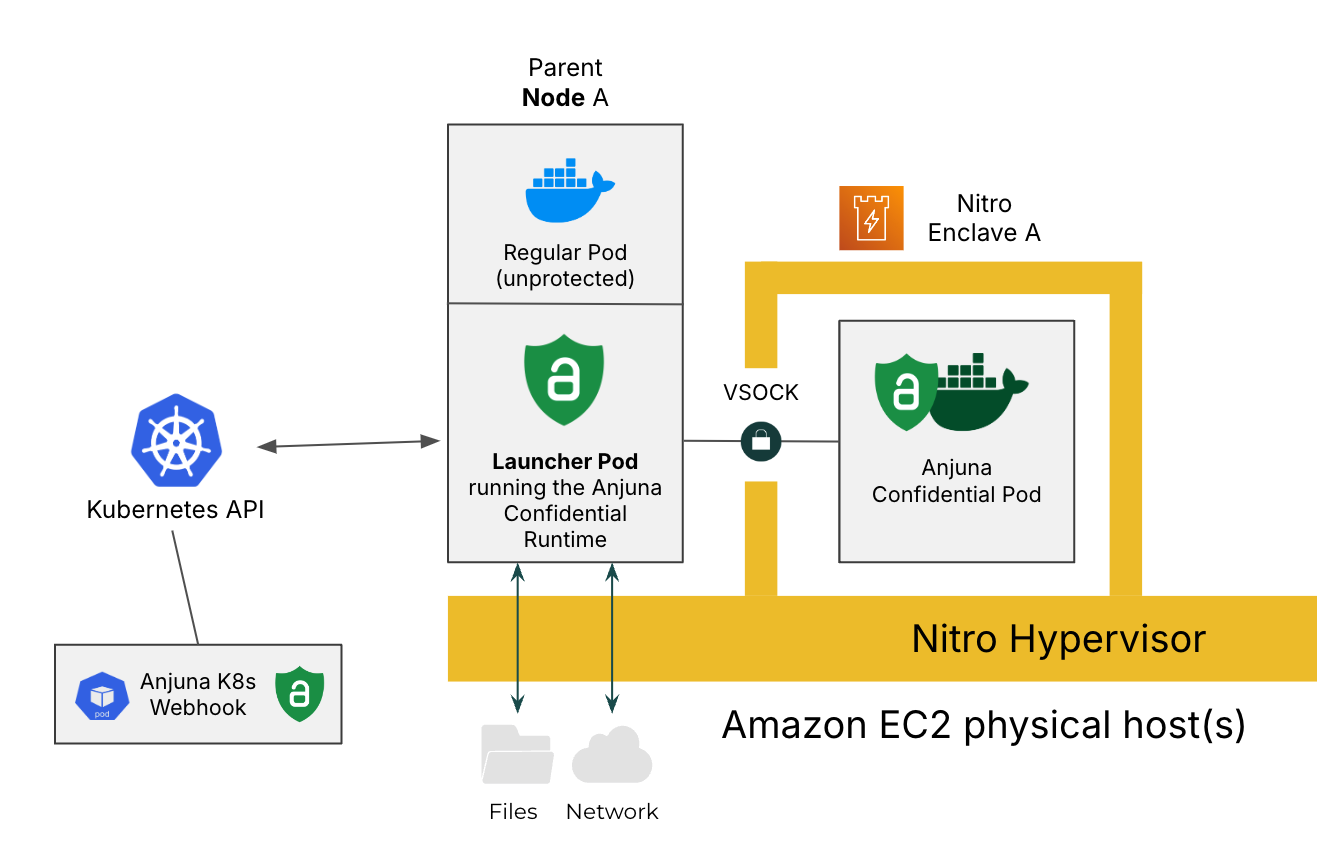
Using the Anjuna Kubernetes Toolset for AWS EKS, you can integrate AWS Nitro Enclaves with standard Kubernetes features like self-healing, autoscaling, and logging. AWS supports running up to four Nitro Enclaves per Node, enabling bin-packing for more efficient resource utilization.
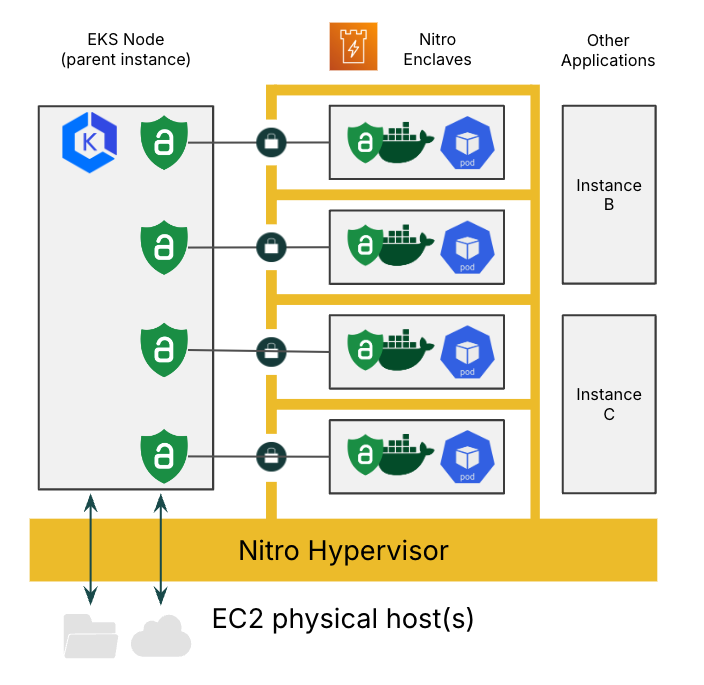
In this section, you will learn about:
-
The architectural overview of the Anjuna Kubernetes Toolset for AWS EKS
-
Prerequisites for the next sections
-
Instructions on downloading the Anjuna Kubernetes Toolset for AWS EKS
-
How to configure an EKS cluster for use with the Anjuna Kubernetes Toolset for AWS EKS
-
If you already have a working EKS cluster, refer to the Deploying to an existing cluster subsection. This section covers all of the required steps to prepare an existing EKS cluster for AWS Nitro Enclaves and deploy the Anjuna Kubernetes Toolset for AWS EKS.
-
The Creating a new cluster - example subsection covers all of the required steps to create a new development cluster with Anjuna. This includes importing Docker images, configuring and deploying the Anjuna Kubernetes Toolset for AWS EKS, and destroying a cluster. This section focuses on setting up a simple AWS EKS cluster, and configuring it to automatically deploy a container in an AWS Nitro Enclave by providing examples with Terraform and Helm.
-
-
How to upgrade the Anjuna Kubernetes Toolset for AWS EKS
-
How to deploy a Pod as an AWS Nitro Enclave
Estimated time: 30 minutes if creating a new cluster, including about 15 minutes to create the AWS EKS cluster itself